General Questions
If you already have an activation code, you can download the installer.
Yes, you can download a free trial version of Video Downloader Ultimate here.
You can install the Pro version on up 3 PCs ( Premium version on up to 6 PCs) and these versions of Video Downloader Ultimate have some unique features not available in the Standard version. Please check out the comparison chart on the purchase page .
Unfortunately, it happens that websites use special mechanisms to prevent that.
The following pages are recommended by us: Of course, you can download videos from adult sites e.g. and other popular adult sites
Please also bear in mind that downloading copyrighted YouTube or any other copyrighted videos might not be legal if you didn’t get the permission from the content owner. So please always make sure that the video you would like to download belongs to the public domain, or that the copyright owner has given the permission to download the work.
When Video Downloader Ultimate runs as a Windows application, it is able to detect videos loaded from any browser running on the system.
It can use advanced techniques to detect video streams, that are split into multiple files e.g. DASH format and merge them while downloading.
In addition we are able to convert downloaded content to a different output format
- Support split video files
- Support DASH format
- Convert to MP3 and MP4
- Enable youtube download with browsers that do not allow this within Add-Ons
Troubleshooting
The following solutions are possible:
- Switch off the automatic search in Video Downloader Ultimate and use the manual search or the integrated browser to download videos (from Video Downloader Ultimate Version 1.0.1.196).
- Or continue to use the Windows certificates in Chrome:
- Start Chrome as follows: Press [Win]+[R] and then enter this line:
chrome --disable-features=ChromeRootStoreUsed -
Alternatively, advanced users can make the following entry in the registry so that Chrome always uses the Windows certificates:
[HKEY_CURRENT_USER\Software\Policies\Google\Chrome]
"ChromeRootStoreEnabled"=dword:00000000
- Start Chrome as follows: Press [Win]+[R] and then enter this line:
- Or ask our support for more help
To solve this problem 2 steps are necessary:
1) Make sure Windows 7 has the update KB3140245. You can verify and force it in Windows control panel or you could start this update manually by downloading it from this Microsoft site: https://www.catalog.update.microsoft.com/search.aspx?q=kb3140245
2) 2 registry entries are needed:
Windows Registry Editor Version 5.00
[HKEY_LOCAL_MACHINE\SOFTWARE\Microsoft\Windows\CurrentVersion\Internet Settings\WinHttp]
"DefaultSecureProtocols"=dword:00000800
[HKEY_LOCAL_MACHINE\SYSTEM\CurrentControlSet\Control\SecurityProviders\SCHANNEL\Protocols\TLS 1.2\Server]
"DisabledByDefault"=dword:0
"Enabled"=dword:1
If you are familiar with regedit.exe you could add them manually, or you can download and start this smallreg file which will add these keys into the registry.
After adding these keys reboot your system and the problem is solved.
Causes may be the following:
- videodownloaderultimate.exe is ended or crashed.
Try this:- Restart videodownloaderultimate.exe.
- An ad-blocker installed in the browser prevents the connection between the website and videodownloaderultimate.exe.
Try this:- Deactivate the ad-blocker in your browser.
- Use Video Downloader Ultimate with another browser, where no ad-blocker is installed, e.g. Edge or InternetExplorer
- Create an exception rule in the ad-blocker settings for videodownloaderultimate.com.
- A anti virus software installed on your system prevents the connection between the website and videodownloaderultimate.exe.
Try this:- Create an exception rule in your anti-virus program for videodownloaderultimate.exe
- The portnumber of videodownloaderultimate has been changed after a restart.
Try this:- Close the site containing the downloaded videos and reopen it by the menu of videodownloaderultimate.exe
In such case you can download a tool like VLC mediaplayer to check and playback your downloaded videos.
Microsoft has discontinued the support for Windows XP, which means that innovations on web pages are no longer supported. Specifically, from sites using the https protocol with new certificates, e.g. Youtube, you cannot download videos under Windows XP.
Please note, that some videos may be of a format not supported by quicktime. In such case you can use a tool like VLC mediaplayer to check and playback your downloaded videos.
- Start Internet Explorer (even if you otherwise use a different browser)
- Enter the menu Tools->Internet Options
- Click Connections
- Click on Lan settings
- Disable the checkbox under proxy server
- Start the Task Manager (right click on an empty area of the taskbar)
- Stop the process dllhost.exe
- Delete the last downloaded video
System requirements?
-
VDU works with
Windows 7, Windows 8, Windows 8.1, Windows 10 and Windows 11 - We recommend a fast internet connection to download the videos
Can't find your answer?
-
If you can not find the answer to your question in our FAQ section, please contact our support, we are here to help.
- Support E-Mail
- Contact Form